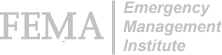Support for Downloadable Files
Some content on the FEMA web sites may require certain software and/or plug-ins to be viewable. Plug-ins are software that work with your browser to provide capability the browser may not otherwise have. Most software vendors offer versions of their plug-ins for each computer platform type (i.e., Windows, Macintosh, Linux, etc...)
We are providing the following links to these plug ins so our viewers may access information using these products stored on our website. FEMA does not endorse any non-government websites, companies or applications.
 Portable Document Format (*.pdf)
Portable Document Format (*.pdf)
Files with this extension require Adobe Acrobat (PDF) Reader. You can download (free) and find guidance on how to install and use it from the Adobe Acrobat Reader Web site.
 PowerPoint (*.ppt)
PowerPoint (*.ppt)
Please see recommendations from the Microsoft website for options to open PowerPoint files on your platform https://support.microsoft.com/en-us/office/view-a-presentation-without-powerpoint-2f1077ab-9a4e-41ba-9f75-d55bd9b231a6.
Macintosh users are able to open MS PowerPoint files using the included Keynote application.
 Excel (*.xls)
Excel (*.xls)
Please see recommendations from the Microsoft website for options to open Excel files on your platform https://docs.microsoft.com/en-us/office/troubleshoot/excel/get-latest-excel-viewer
Macintosh users are able to open MS Excel files using the included Numbers application.
 Word (*.doc)
Word (*.doc)
Download the free Microsoft Doc Viewer to view, print and copy Word documents. (Windows Only)
Macintosh users are able to open MS Word files using the included Text or Pages applications.
Video Files (*.wmv, *.mov, *.mp4, etc.)
All modern web browsers (Edge, Firefox, etc.) will play video files. If there is an issue with palying a video file, please contact us.
Archived Files (*.zip)
All modern operating systems (Windows, Mac OS, etc.) are able to decompress archived files natively. If there is an issue with opening an archived file, please contact us